Trailblazer 0.41 Online Survey 'locked me out' at Feedback page
Hi Cristie
I've completed two routes on the National Trail this week and submitted a Review this evening for CHRNEW ONE.
I had previously completed the Surveyor Training and printed the paper form of Route Survey 0.41, so I could make relevant notes and take photos while on both my route walks.
I've just spent nearly an hour completing the Trailblazer 0.41 Online Survey for CHRNEW ONE. All went fine with the multiple choice selections and writing a synopsis of the route. But then, adding the photos proved difficult - trying to upload 4 photos to show various path surfaces was a struggle. And finally, after completing the final page - Feedback, the survey locked out and I was unable to submit it. I managed to screen-shot the Feedback page - see below, before having no option but to quit out of the survey.
This was all very frustrating and it makes me think twice about attempting to complete my other survey for route NEWBRO TWO. I'm hoping that the survey I completed Wednesday evening (@ 23.30) may have possibly saved onto your system. Is it possible to investigate if that happened or maybe I did something, such as adding photos to the Full Survey which triggered the lock-out.
Please can you take a look?
Here's hoping.
Kind regards
Kevin Wooldridge
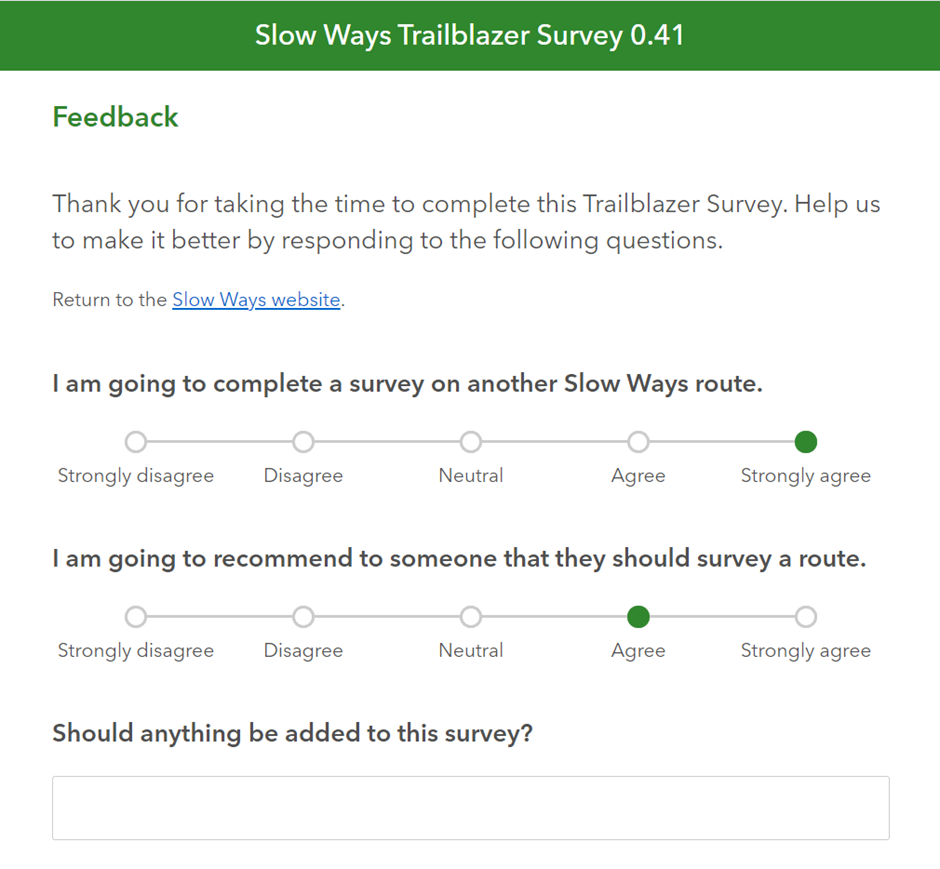
-
PS I should have mentioned I was using Google Chrome as my browser when I completed the survey.
0 -
Hi Kevin,
Oh, what a shame after all that effort. Thank you for letting me know and sorry it did that. We really appreciate your surveying efforts.
I'm not sure why it didn't complete and unfortunately don't have the knowledge/access to look behind the scenes. I can see that someone else uploaded a survey at 4.30pm yesterday so it doesn't look as though information is stuck. We have very limited technical support at the moment so I've made a note to check this with them, it just might take longer than we might hope.
I'm in next Tuesday and Wednesday. So if you wanted to try a test mini version of a survey and see if you get the same issue. I can support by then being able to delete the test for you. I wouldn't want you to spend lots of time again though if there is a bigger issue.
How does that sound?
Best wishes,
Cristie0 -
P.S. I did check and can see your survey training so it won't be that that's caused a problem.
0 -
Hi Cristie
Thanks for getting back to me. That sounds like a good plan. I'll re-do just the tick-box part of the Survey for CHRNEW ONE and let you know on this thread when that's done - and hopefully saved.
It did occur to me afterwards that at the start I had clicked on FULL Survey rather than PHOTO Survey - but had the opportunity at the end to ADD PHOTOS. Maybe this caused the glitch? I'll skip ahead to the end of the test survey and try to add some photos and see if I can complete the Feedback and SAVE after that.
In the meantime I'll go ahead and add my Review for NEWBRO TWO, my other walk in the New Forest. All being well I can then upload my Surveys for both these routes.
Thanks again for your help.
Kind regards
Kevin
PS. I was on the Slow Ways web call last week and forgot to e-mail you about the app. Please can you add me to any beta-testing of the Android App. I loaded the GPX files for the above walks and used through the Outdooractive app. which works ok, but having use of a dedicated Slow Ways app would be better.
0 -
Hi Kevin,
Thank you, that would be great. I'm not sure if it was the type of survey you clicked. There could be a limit on the number of photos or file size for the full survey, but I'm not certain.
Will absolutely add you to the list for beta-testing.
Best wishes,
Cristie0 -
Hi Cristie
I've now added my Review and Survey for the route NEWBRO TWO. The Review was easy to complete with 15 photos all numbered and related to the description, but at the end of the SURVEY I was only able to add a single photograph before jumping to the FEEDBACK page. From there I couldn't go back to add some other photos. At t th ebeginning I had opted for the FULL SURVEY option, so maybe I shouldn't have attempted to add a photgraph. Anyway, I hope the Survey with the Y/N/M/D answers and Route Description will suffice.
Best regards
Kevin
0 -
Hi Kevin,
Thanks so much for your survey and review - great to have the route verified. Love the pictures of the ponies.
The single photo for a survey and then it jumping seems odd. I'm going to raise it with tech support to see if we can check what's happening.
Best wishes,
Cristie0
Please sign in to leave a comment.

Comments
7 comments