How to submit a survey
Please can you help me - where on the slow ways website do `i submit a survey? - I have completed the training and reviewed the route, and want to submit the survey but I can't find how to do that
-
Hi Roy. What you do is click on your route until you get to the detailed route page. I’ve attached a screenshot of mine. It’s the page where you have a big purple box with the main stats about the route. Underneath this are a set of tabs - Overview, Surveys, Geography and Reviews.
Click on Surveys. You’ll see a purple link that says “Survey this Route”. (On my attached screenshot this link is towards the bottom right of the screen). Click this link and you’ll be taken straight into the survey.
I hope that helps. Once you’ve submitted the survey it seems to take a while to show back up on the website. I’m not sure of how long it’s meant to take, but I’d leave it until the next day and if it still hasn’t shown up then log a problem using the Help Centre link.
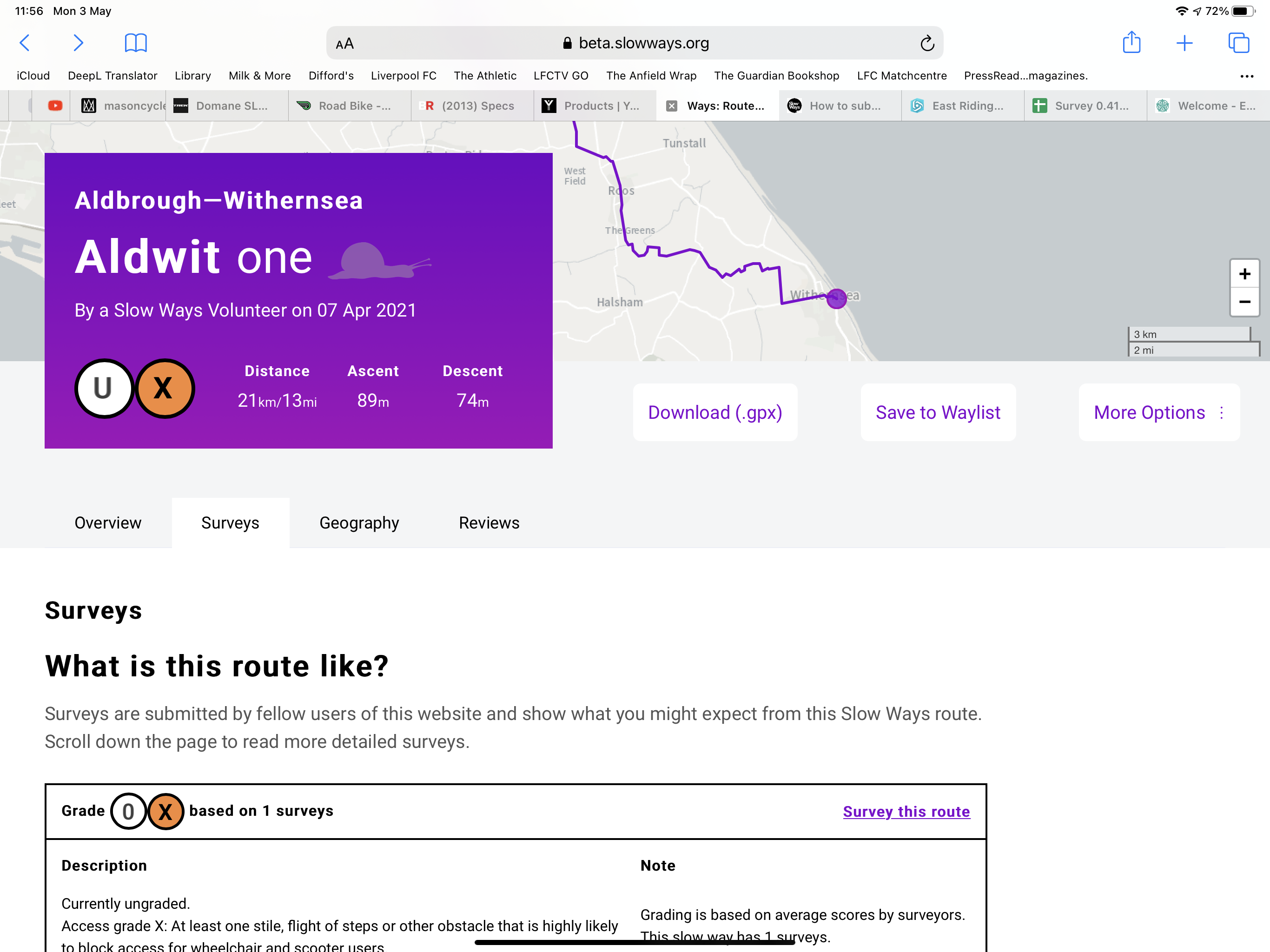 1
1 -
Still having a problem, I end up here - I have done the training
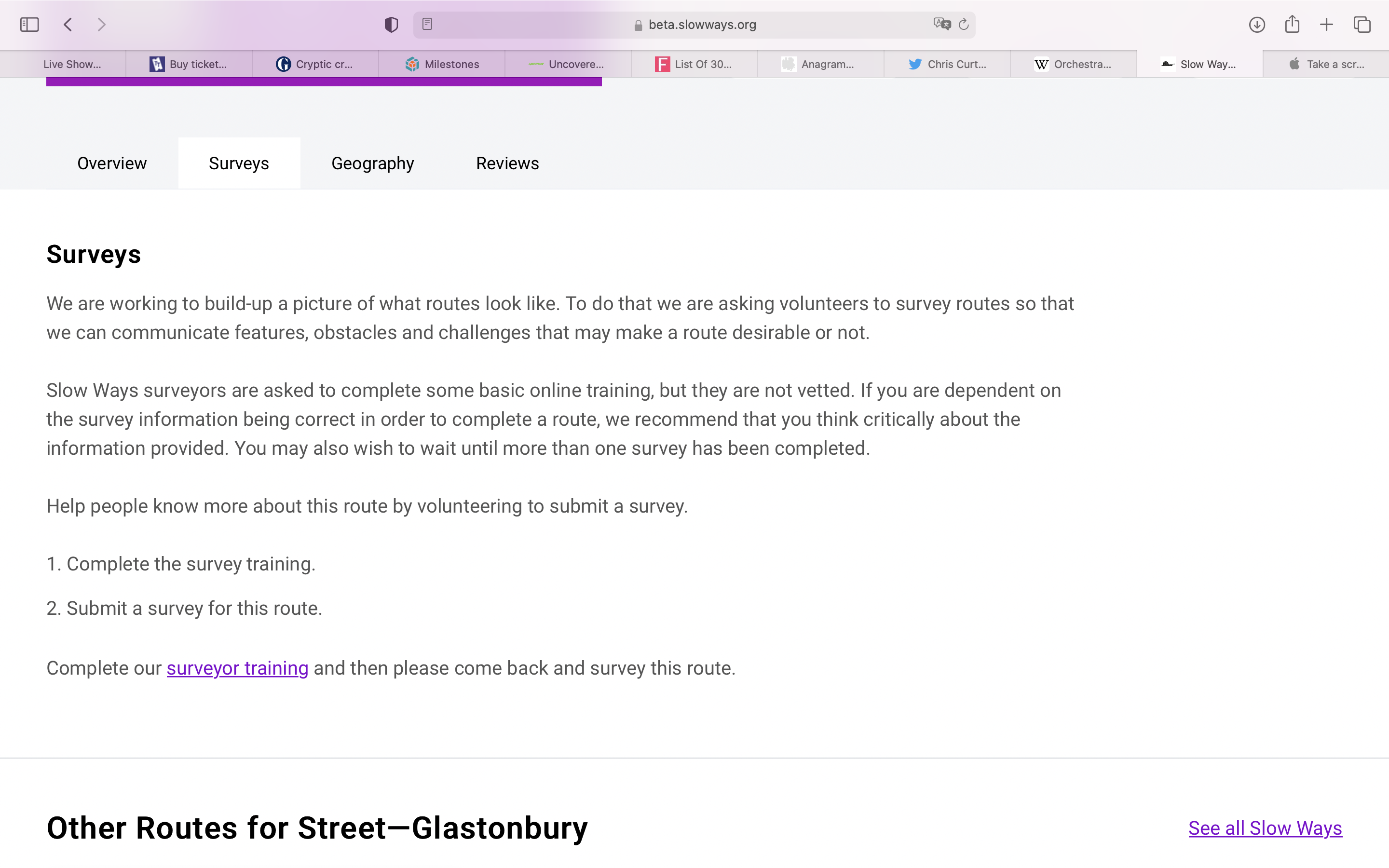 0
0 -
Hi. Apologies, but we had some issues over the weekend. These issues should be resolved now.
It does take a while for the surveys to show up. It is not instant but should be there the next day if not sooner.
Roy - you should be able to see the training now?
- Dan
1
Please sign in to leave a comment.

Comments
3 comments