Issues with surveyor training and route survey submission
Hello,
I first completed survey training at least 2 months ago now and, thinking it had been registered, believed that I had submitted a survey for Norlod One on 27/7/22 via the Trailblazer 0.31 survey (Slow Ways Trailblazer Survey 0.31 (arcgis.com)). However, while looking through the forum I realised that my surveyor training should have been registered as complete on my profile (How to submit a survey – Slow Ways (zendesk.com)) but hasn’t been - even after completing it again on the 7/9/22. I was wondering if anyone knew what I could try so that I can at least get my surveyor training recognised, and then resubmit my route survey?
More generally from reading the forum, it seems that there have been quite a few issues with surveyor training and route survey submission/publishing (Surveyor Training not being recorded – Slow Ways (zendesk.com), Survey – Slow Ways (zendesk.com)), so it might be good to have clear information outlining the timeframe for publishing route surveys, or at least explaining the process they go through between submission and being published on the website.
Separately, I think it could be useful to have screenshots of what completed/registered survey training looks like on a user’s profile page (account); similarly, I don’t know exactly what a route page is supposed to look like once a user has had their survey training acknowledged (and if a survey for that route hasn’t been posted already). I apologise if some of these suggestions have been answered/acted upon elsewhere and I simply haven’t found the solutions yet.
-
Interesting. I completed my surveyor training back in May, but so far I have only attempted to submit photo-only surveys. I can get the photos to appear on the surveys page, but so far none of the gradings I attached to them are visible and they are not included in survey counts. I didn't consider the possibility that my surveyor training had not been registered.
0 -
Hello Theo and Hugh,
Thanks for getting in touch. We've had a look and there are a couple of things to share.
Theo your survey training was complete but for some reason it didn't transfer to your record. We're updating that for you today so then you should be able to submit surveys.
Hugh, I've checked the system and it is showing that you've completed the training so it sounds as though something else might be happening with yours. Please could you give me a few examples of routes where you've not been able to add the other data? Sometimes surveys get stuck in the system and we need to help them on their way.
Best wishes,
Cristie1 -
Thanks Cristie. I have submitted 5 photo-only surveys, and on all of them the pictures I submitted are now visible on the route pages, but my gradings aren't, and nothing appears in my survey stats and the routes are showing as unsurveyed. The routes are WESCOT 1, WESCOT 3, COTMEL 1, BOTLON 2 and NEWLON 3.
0 -
Thank you Cristie - I have checked and my survey training now shows as complete on my profile, and I am able to properly add route surveys now. Many thanks.
0 -
Thank you both for getting back to me. I'm glad that's all fixed for you Theo.
Hugh, I took a look at surveys as I've not completed one myself yet. When you got to the screen below did you select Full or Photo only survey? If you did photo only then I think that's why the grades aren't showing. If you selected full survey then we'll need to take a look and see what's happening.
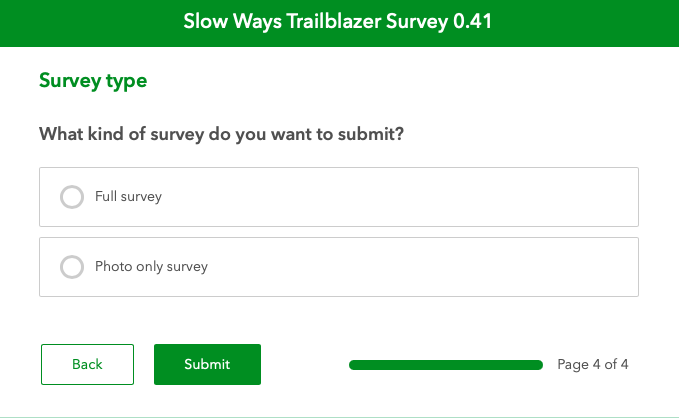
Thanks for helping with this.
Best wishes,
Cristie0 -
Cristie
Thanks for the explanation.
What confused me is that the first two grading questions are asked BEFORE you choose between full survey and photo only survey, but as soon as you choose photo survey, the answers are just thrown away! So why ask the question? I have not been choosing full survey because I didn't feel confident I had done enough of the facilities research or the measurements.
I am sure this is working as designed, but it isn't obvious to the user.
0 -
Hi Hugh,
Thanks for getting back to me. I agree we need to look at the order of questions or maybe add an explanation earlier or switch the grading question with the which type of survey question. We're working on a different tool to be able to collect the data. I don't know the timescales. I've raised this as something to consider for the next version because you're right it's a shame to enter data and then not have it used.
Best wishes,
Cristie0
Please sign in to leave a comment.

Comments
7 comments